Blogger is online sub domain provider it’s provide by world
largest Search Engine Google.
Many times we are
faced this problem. How to Change Blogger Template?
It is very easy. Now I share this system. Just Flow this
step and change your template very easily.
if you don’t understand this System. Please flow images
below:
Step One: Go to blogger.com
Step Two: Login Your blogger account
Step three: Now Click “Template”
Step Four: Click Edit Html Option
Step Five: Now select your all old html/xml Code
Step Six: Remove/Delete your all old html/xml code
Step Seven: now open your downloaded blogger template or one
new download.
If you download before or finished one new download. now
open your template file
Any text editor like: notpad++,notpad or use any Text
Editor.
Your Template file like this type “yourtemplate.xml”
Step Eight: now copy all html/xml code
Step Nine: now back your blogger template Editor
Step Ten: now pest your html/xml code and save
Now finished your work. Preview your blogger website. And
enjoy new looking.
Thanks For reading. Please give your Feedback.
 home
home
.jpg)
.jpg)
.jpg)
.jpg)
.jpg)

.jpg)
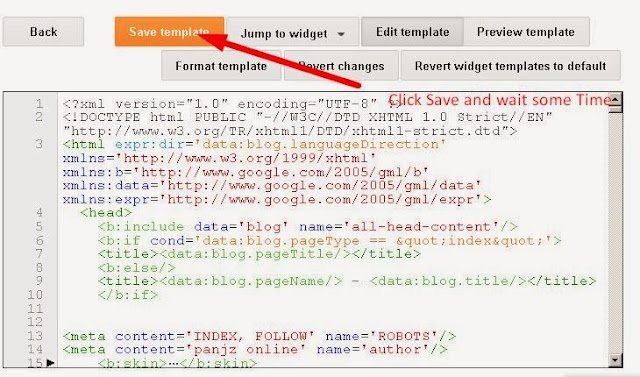.jpg)
Post a Comment